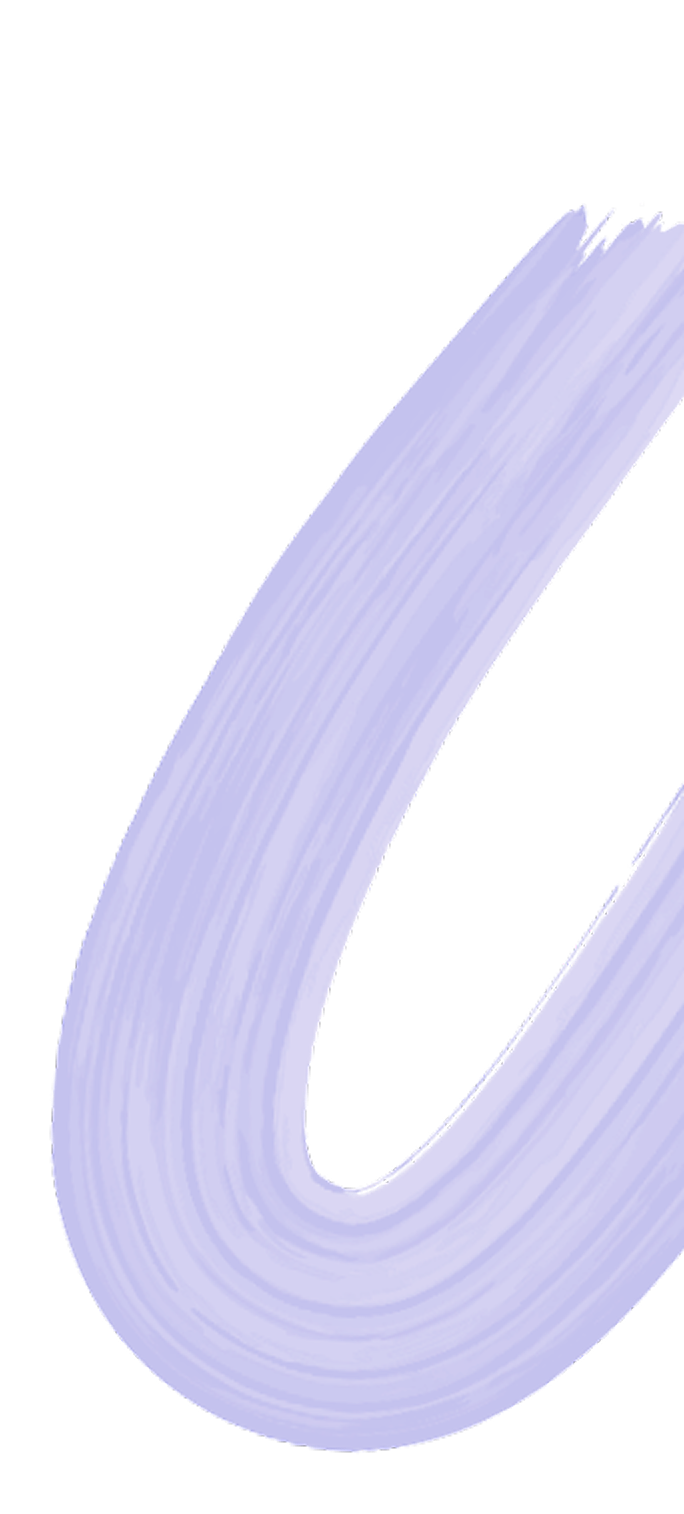Addy specs
Golf Digest
These are the design specifications for a full-page ad in Golf Digest magazine.
The image below is provided for illustrative purposes only. Please design all ads to the Document Size provided and keep all of your important information within the Live Area.
Trim Lines are provided for your reference but please note that we cannot accept files designed to the trim lines so please do not include them in your document set up.
DOCUMENT SIZE (INCLUDES BLEED): 9.5" X 11.75"
This is the excess image area that must surpass the trim dimensions to ensure that your image will flow over all sides.
LIVE AREA: 6.875" X 9.75"
Set the top margin to .1.1" (Golf Digest takes a head trim), the bottom margin to .925", and left and right margins to 1.31" and remember to keep ALL live matter within the margins.
Any elements of your ad that should not be cut off in the trimming process must be within the live area.
PUBLICATION TRIM: 8" x 10.5"
Please use the trim sizes as guides only when designing your ad. Your file must be set to the Document Size dimensions noted above.

Instructions
1. PREPARE
We recommend using InDesign to create your ad.
You can download a pre-set InDesign template here.
Note: we will not be able to accept files with trim lines—please do not include them in your document setup.
2. EXPORT
Ensure all images and artwork are CMYK and 300dpi in resolution.
Select PDF/X-1a in the Adobe PDF pre-set dropdown.
Select Acrobat 4.0 in the compatibility dropdown.
Do not include crop marks or trim lines.
3. UPLOAD
Go to your Orders.
Select the order that pertains to your ad.
Select Upload Your Final Design or Select a Previous Design.
Follow the instructions to select the file from your desktop and upload your ad!
Key Settings
LIVE AREA: 6.875" x 9.75"
DOCUMENT SIZE: 9.5" x 11.75"
TRIM LINE: 8" x 10.5." Trim lines are for reference only; please do not include trim lines in your document setup.
RESOLUTION: 300dpi
COLOR: CMYK
FILE FORMAT: PDF/X-1a